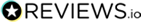Account
Do I need a King Rox account?
Yes, to make purchases and enter into our raffle draws, you will need an account on King Rox.
How can I sign up with King Rox?
Signing up with King Rox is easy:
- Go to our sign up page at : https://kingrox.com/signup
- Fill the form by providing a few basic details.
- Enter the seller code if you are referred to King Rox by one of our seller partners.
- Verify your email and phone number and you are done!
- If you are an online buyer and you sign up using the seller’s code, you will get 3% discount which will be valid for 3 months.
You can also create an account by logging in via Facebook or Google.
Can I update my details after creating my account?
Yes, you can update your profile details once after signing up. If you have updated details for the first time then you will not be able to update it, you will have tocontact our support team to guide and our support team will modify in back-end.
How can I get discounts on any purchase on King Rox?
If you sign up using the seller’s referral code you will get 3% discount on any purchase which will be valid for three months.
Help! I have forgotten my King Rox account password!
In case you have forgotten your King Rox password, you can easily reset the same by following the below steps:
- On the login screen, click on the ‘Forgot Password’ button.
- Enter your email address on the Forgot Password screen and click on Continue.
- After this you will receive a mail on your mentioned email address.
- Follow the instructions received in your email account to create a new password.
How can I change the password for my King Rox account?
It is recommended that you periodically change the password for your King Rox account for safety and privacy purposes. To change the password:
- Login to your King Rox account.
- From the top menu, click on the My Account option, and then choose Change Password from the dropdown.
- Enter your current password in the ‘Old Password’ field, and then enter and confirm your new password and click on Save Changes.
- Your password will be saved successfully.
In case you face any error, do check that you have entered the correct password under ‘Old Password.’ The password entered under the ‘New Password’ and ‘Confirm Password’ fields must also be the same. If you still face any issues, reach out to the King Rox support team at Help@kingrox.com.
Why my EMP is blocked?
If we find you gaining fake likes and comments even after being warned by us once, then your EMP will get blocked permanently.
To Get Exclusive Benefits
Subscribe to Kingrox
Copyright © - King Rox.